 I wanted to install the transmission torrent daemon on my new HTPC server so I can upload a torrent and go to sleep without having to leave my laptop on. Or thinking about starting transmission when my computer (re)boots. So here’s how I installed transmission.
I wanted to install the transmission torrent daemon on my new HTPC server so I can upload a torrent and go to sleep without having to leave my laptop on. Or thinking about starting transmission when my computer (re)boots. So here’s how I installed transmission.
1 2 3 4 5 6 7 | aptitude install transmission
wget http://blog.vanutsteen.nl/images/uploads/2008/12/transmission-daemon.txt -O /etc/init.d/transmission-daemon
chmod +x /etc/init.d/transmission-daemon
adduser --home /dev/null --shell /bin/false --no-create-home --disabled-login transmission
mkdir /etc/transmission
chown transmission:transmission -R /etc/transmission
update-rc.d transmission-daemon defaults
|
And then make sure your “/etc/default/transmission-daemon” looks something like:
1 2 3 4 5 6 7 8 9 10 11 12 13 14 | TRANSMISSION_HOME=/etc/transmission
# The folder where Transmission stores downloads
TORRENTFOLDER=/media/sda11/downloads
# The port Transmission uses to connect to other peers
PORT=54318
# The name of the user that should run Transmission
USERNAME=transmission
# Login credentials for the Web- and the RPC-interface
REMOTE_USER=admin
REMOTE_PASS=password
|
You can not visit the daemon on: http://localhost:9091/transmission/web/
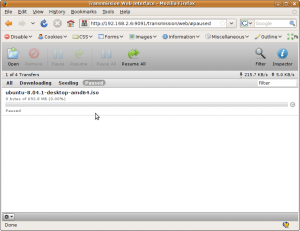
Comments